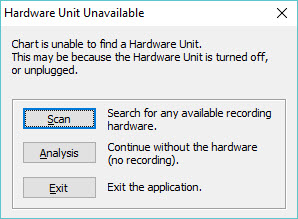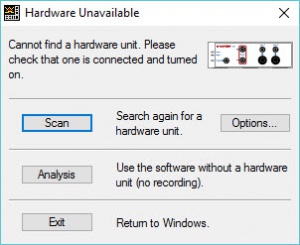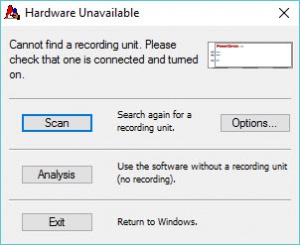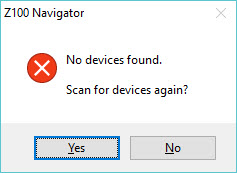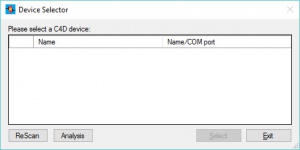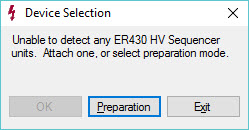トラブルシューティング
From eDAQ Wiki
Revision as of 16:12, 21 July 2017 by Mori1240 (Talk | contribs) (Created page with "=== Introduction === When you launch any eDAQ software, the software will normally check to see if any eDAQ hardware is connected to the computer and turned on, and then the...")
Introduction
When you launch any eDAQ software, the software will normally check to see if any eDAQ hardware is connected to the computer and turned on, and then the software will try to communicate with it. If the software cannot communicate with any eDAQ hardware, it will show one of the following messages:
- Hardware Unit Unavailable, Chart is unable to find a Hardware Unit. (in Chart software)
- Hardware Unavailable, Cannot find a hardware unit (in EChem and Scope software)
- Hardware Unavailable, Cannot find a recording unit (in PowerChrom software)
- Z100 Navigator, No device found (in Z100 Navigator software)
- Device Selector, Please select a C4D device (in C4D Profiler V2 software)
- Device Selection, Unable to detect any ER430 HV Sequencer units. (in QuadSequencer Software)