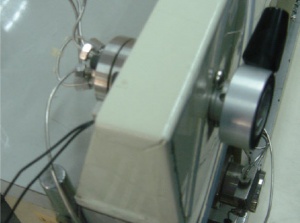Waters HPLC with PowerChrom
The PowerChrom System can record and analyse data from two detectors on a Waters HPLC.
Contents
Introduction
This application note describes how a Waters HPLC with two detectors and an injection valve, can be connected to either a PowerChrom or e-corder unit. The PowerChrom software is triggered to start recording by the injection valve, and displays the signal from each detector simultaneously. This can be used to upgrade a HPLC which is connected to an integrator.
Waters 430 Conductivity Detector
The conductivity detector is connected to Channel 1 of the PowerChrom unit using a twisted-pair cable with braided shield. The shield wire should be connected to either the COM connector of the PowerChrom unit, or to a ground connection on the detector, but not to both.
Waters 484 Tunable Absorbance Detector
The absorbance detector is connected to Channel 2 of the PowerChrom unit using a similar cable.
Injection Valve
The two black cables from the injection valve are connected to PowerChrom unit’s TRIG + and –. In the PowerChrom software, the Inject Settings is set to “Wait for Inject”. Turning the injection valve will then trigger the start of the recording.
| File:The ER280 PowerChrom System connected to a Waters HPLC.jpg The ER280 PowerChrom System connected to a Waters HPLC |