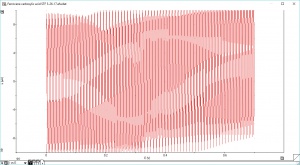Difference between revisions of "Frequently Asked Questions Potentiostats"
| Line 42: | Line 42: | ||
The drivers are also found [https://www.edaq.com/utilities-tools here] and on the installation file when you download the software from the [http://www.edaq.com/software-downloads software download page] | The drivers are also found [https://www.edaq.com/utilities-tools here] and on the installation file when you download the software from the [http://www.edaq.com/software-downloads software download page] | ||
| + | |||
| + | |||
| + | == I have a problem with the software. What can I do? == | ||
| + | |||
| + | The first thing to do is always to make sure you are using the latest version of the software. Visit the [https://www.edaq.com/software-downloads software download page] and if there is a new version, download and install it. Your problem may have been solved in the new version. | ||
| + | |||
| + | You can then check the [http://wiki.edaq.com/index.php/Screencast_Training_Videos videos], [http://wiki.edaq.com/index.php/Application_Notes application dates] and [http://www.edaq.com/edaq-product-manuals manuals] to see if your problem is explained in these. | ||
| + | |||
== BNC to 2mm plug cable connections == | == BNC to 2mm plug cable connections == | ||
Revision as of 16:51, 21 August 2017
You can learn more about potentiostats by looking at our products and how they compare, electrochemistry techniques, videos, application notes and manuals.
Contents
- 1 How do I set up the electrodes and cell?
- 2 Why am I getting a noisy signal? / Why is there noise in my data?
- 3 Sinusoidal/Oscillating noise
- 4 Where can I find a driver for my eDAQ hardware?
- 5 I have a problem with the software. What can I do?
- 6 BNC to 2mm plug cable connections
- 7 Can the EA362 Dual Picostat operate together with other eDAQ potentiostats?
How do I set up the electrodes and cell?
Have a look at this 8 minute video, filled with useful information and tips on how to set up your electrochemistry experiment.
Why am I getting a noisy signal? / Why is there noise in my data?
There can be many reasons why you are getting noise. Have a look at this application note about noise during an electrochemistry experiment like cyclic voltammetry.
Sinusoidal/Oscillating noise
QUESTION: A customer is getting a very odd signal from the Ferrocene experiment. See the screen-capture from EChem software. Could you please take a look and tell me where he may be going wrong?
ANSWER:
This is one of the classic problems that can occur in an EChem experiment: Small or large 'oscillations' in the current signal are observed. The frequency of these oscillations is variable.
The cause is excessive 50 or 60 Hz mains hum. The hum combines with the selected sampling time and frequency to produce a beat signal with indeterminate frequency.
In this case the mains hum has a very large amplitude as the signal is showing oscillation amplitude of several microamps. This is BIG.
Some things to try:
1. Run the voltammogram with the 10 Hz mains filter switched on (which will largely eliminate mains hum). This can be done for voltammograms at less than 100 mV/s without distorting the signal. Note that you may also need to decrease the gain sensitivity to prevent signal clipping.
2. At slow scan rates use a sample period of 16.7 ms (if on 60 Hz mains) or 20 ms (if on 50 Hz mains) or a multiple thereof. Sampling the current signal over these periods will cause cancellation of mains hum. Note that you may also need to decrease the gain sensitivity to prevent signal clipping.
3. If the power socket being used for the system has inadequate earthing then there will be inadequate internal shielding in the instrument. In this case try shifting the equipment to a new location and use a different power socket. Connect the instrument directly to the electrical socket in the wall, without using a power block. Alternatively use the earthing connection on the rear of the instrument to connect to a nearby copper water pipe that runs into the ground.
4. Nearby electronic equipment can something produce excessive mains hum. Either shift the location or your experiment of turn off nearby equipment.
5. You may be using a Faraday cage around the sample to try to eliminate noise but do not have a good earth connection to the Faraday cage.
Where can I find a driver for my eDAQ hardware?
The drivers are on the installation software thumb drives and CDs that are sent from eDAQ. When you install the software, the driver will be copied onto the computer.
The drivers are also found here and on the installation file when you download the software from the software download page
I have a problem with the software. What can I do?
The first thing to do is always to make sure you are using the latest version of the software. Visit the software download page and if there is a new version, download and install it. Your problem may have been solved in the new version.
You can then check the videos, application dates and manuals to see if your problem is explained in these.
BNC to 2mm plug cable connections
QUESTION: How to connect the shield wire to the crocodile clip ?
ANSWER: The shield is not connected to the 2mm plug/alligator at all. It is only connected to the BNC body. The insulated shield covers the inner cable conductor to within 10mm of the 2mm plug so that there is a minimum unshielded inner conductor. The general rule is that a shield must only be connected to common/ground or signal at one end only. See the technical note for more precision
File:Tech Note 161124 BNC to 2mm plug Cable.pdf
Can the EA362 Dual Picostat operate together with other eDAQ potentiostats?
ANSWER: As of Jan’17: One of my customers recently purchased an EA362 Dual Picostat and then an EA163 Potentiostat. He found that these devices on their own worked correctly when connected to an e-corder, but when both were connected to the e-corder in a chain, the EA362 was not found. In its current state, the EA362 with e-corder can only operate on its own.
We have fixed the problem, but this requires a firmware change. All future shipments will be OK but if you have anyone out there using the EA362 and then wants to connect another front-end then they will need a firmware upgrade which can be implemented by the customer.