ER282 Flow Injection Analysis System
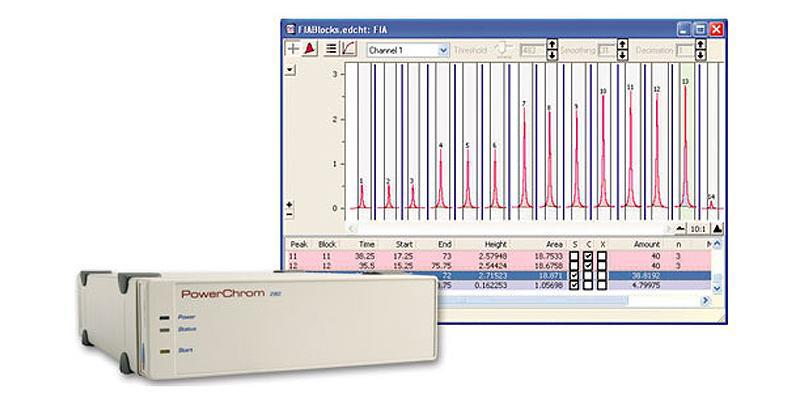
ER282 Flow Injection Analysis System
- Turns a PC into a FIA data workstation
- Suitable for use with most detectors
This system is available as a legacy system – it has been replaced by the ER180F
=============
The Flow Analysis System is used for the detection, display and analysis of peaks from Flow Injection Analysis (FIA) and similar experiments. It comprises a PowerChrom 280 hardware unit, Chart software, FIA Chart extension and Event Manager Chart extension.
- Turns a PC into a FIA data workstation
- No programming required - just plug and play
- Collect signals from one or two detectors
- Independently selectable input gain ranges
- Automatic peak detection and calibration
- TTL or contact closure for triggering autosamplers etc.
- USB compliant
Take advantage of Chart's extensive analysis features and user friendly interface. The Flow Analysis System is for use with Windows XP or later.
Included Chart Extensions
The FIA Chart extension enables Chart to automatically detect and calculate the area and height of FIA peaks. Detected peaks are easily calibrated and the results generated displayed in user configurable peak reports. It is also possible to copy and paste results into other applications for further analysis.
The Event Manager Chart extension enables external equipment, such as pumps and autosamplers, to be switched on and off via the PowerChrom unit's digital outputs.
Analog Signal Input
PowerChrom 280 units are suitable for use with most detectors used in FIA experiments.
Peak Assignment
Users can assign a peak as either 'Calibration', 'Sample' or 'Excluded' from calculations. Calibration amounts are entered into a peak table, and the mean and standard deviation of repeats are automatically calculated. Sample amounts are calculated from the calibration data and displayed in the peak table.
Calibration Response Functions
Calibration curves can be fitted with linear, linear through origin, cubic, quadratic, or even point-to-point (linear interpolation) response functions.
Manual Peak Editing
Start and end-points of detected peaks can also be manually adjusted. Peaks can also be added or deleted.
Citations
- Determination of chloride in admixtures and aggregates for cement by a simple flow injection potentiometric system. Jaroon Junsomboon, and Jaroon Jakmunee. Talanta, 76, 365-368, 2008.
-
Flow injection determination of free fatty acids in vegetable oils using capacitively coupled contactless conductivity detection. Ahmad Makahleh, and Bahruddin Saad. Analytica Chimica Acta, 694, 90–94, 2011
More Information
![]() ER282_Flow_Analysis_System_282
(350 KB PDF)
ER282_Flow_Analysis_System_282
(350 KB PDF)





